Using the Web Calendar page
When first viewed, a Web calendar shows the current day, month, or week, whether you are on a Web page or in the Workarea.
After logging in, you can add or edit calendar events.
You must have permission to add or edit events. See Also: Changing System Calendar Permissions
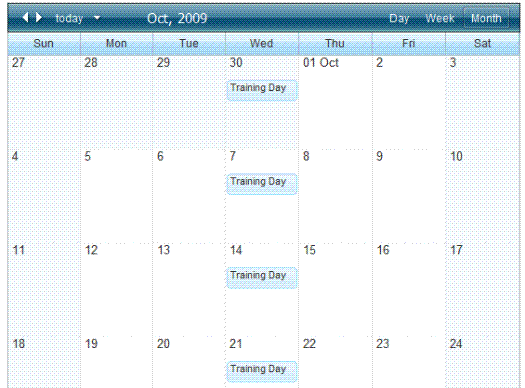
This section also contains the following topics.
Selecting the Day, Week or Month View
Selecting the Previous or Next Period
Month, Week, Day Views
The calendar displays a Month, Week or Day view. To change the view, use the settings in the upper right corner. See Also: Selecting the Day, Week or Month View
Month View
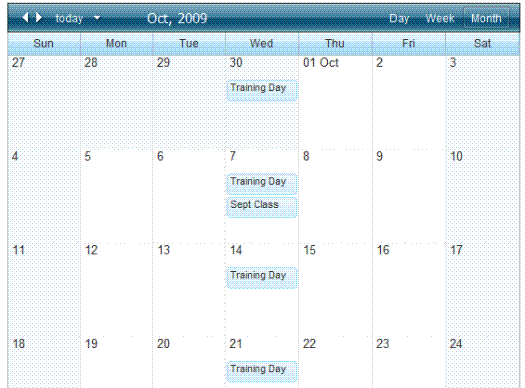
Week View
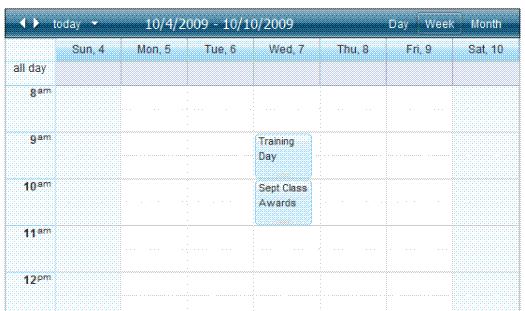
Day View
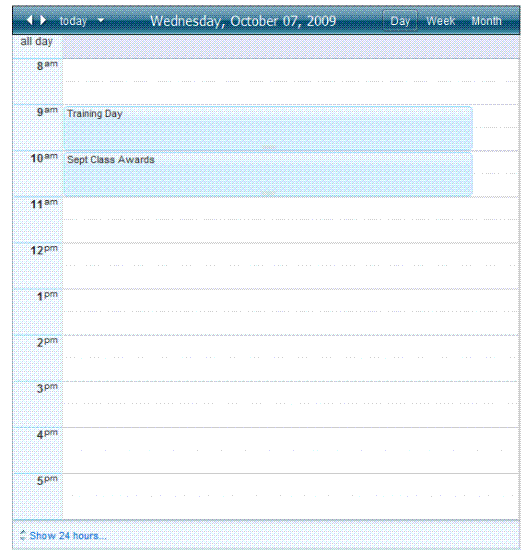
Selecting the Day, Week or Month View
Click a button in the top right corner to choose the view
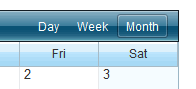
The WebCalendar server control's DisplayType property determines the appearance of these buttons. See Also: Web Calendar Server Control Properties
Selecting the Previous or Next Period
Click the left or right arrow (circled below) to move the calendar forward or backward one period of time.
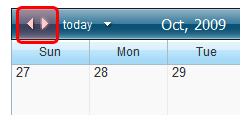
In the example above, if you click the right arrow, you see Nov, 2009. If you click the left arrow, you see Sept, 2009.
Choosing a Date
Click the arrow circled below to open the Date popup.
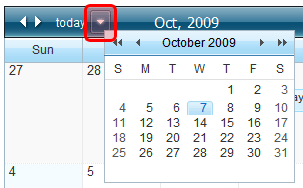
Click a date to show on your calendar.
